So Ive received the camera today. Its still pretty hard to get my head around! Theres a few things that I still ont understand how to get to work properly.
On theAuto Opto Max 80- 200mm lens what does everything mean on it? Ive worked out that thw twisting click dial at the base of the lens is the Aperature, but thats about it.
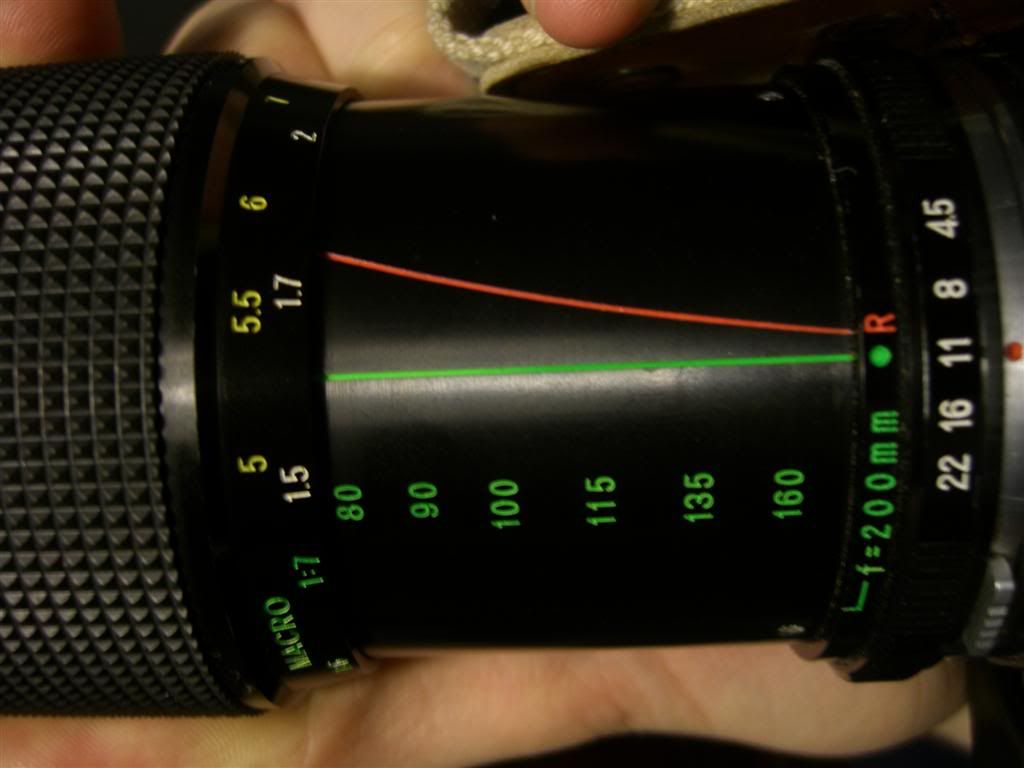
Whats everything mean on this?

Same with this?
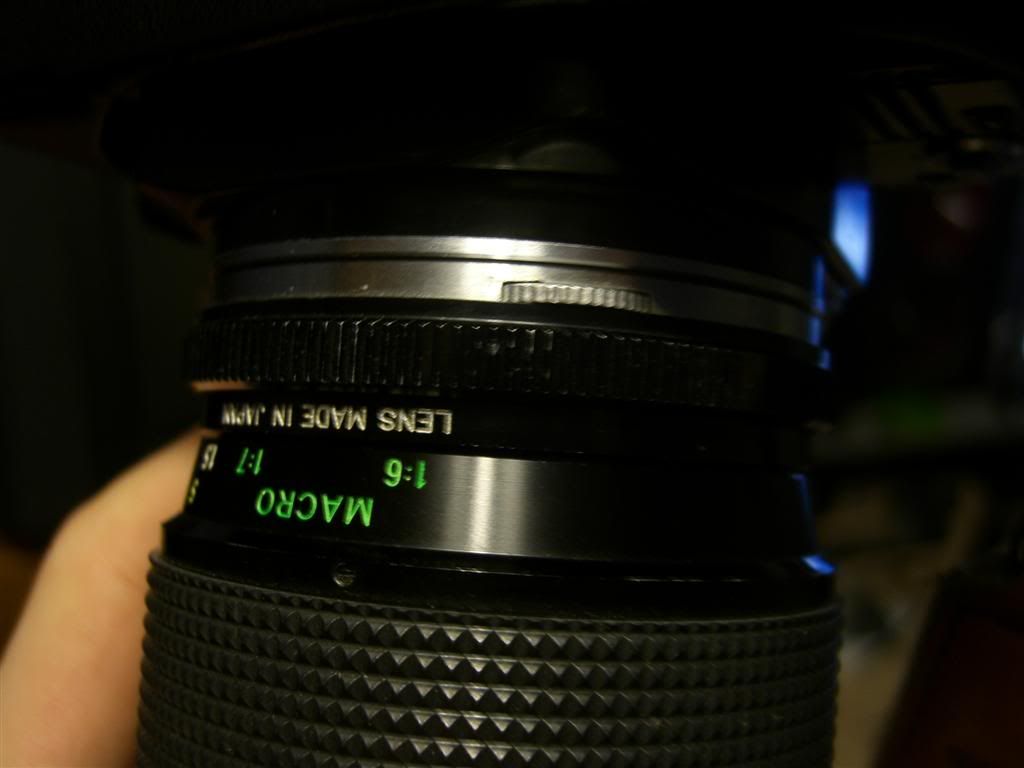
Whats that little silver dial on the 80-200 lens do? It turns a little bit then springs back to where it was..
Also, what does it mean by the macro 1:6 and 1:7?! I tried focusing on an object earlier on closeup but it just wouldnt!

Haha, what IS this? My guess is that its a filter.. BUT I cant seem to open the weird clear plastic case! Any idea?

Whats the weird little rectangle with random black and white blocks on for?
Also, why is it with neither of the lenses can I focus in on anything from about.. 2 feet away?!
And why is it when I look through the viewfinder, everything is a bit dark and blurred except for inside the little circle in the middle where its light and crisp?
What is the use of the little button on the lower left? (when the lens is infront of you) I read its for previewing or something?


Heres the camera

Excuse my complete and utter noobishness here

Ive done some googling around and nothing has helped me! Some help would be greatly appreciated!

EDIT: Oh, and when I look through the viewfinder there is some dirt in the little clear circle in the middle. How can I clean this off?
Thanks
